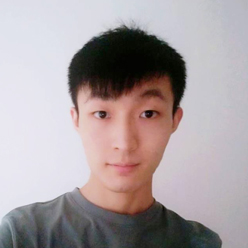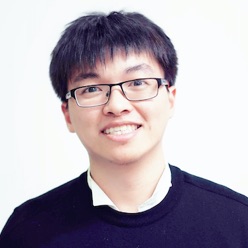Using ECharts as an NPM Package
There are two approaches to using ECharts as a package. The simplest approach is to make all functionality immediately available by importing from echarts. However, it is encouraged to substantially decrease bundle size by only importing as necessary such as echarts/core and echarts/charts.
Install ECharts via NPM
You can install ECharts via npm using the following command
npm install echartsImport All ECharts Functionality
To include all of ECharts, we simply need to import echarts.
import * as echarts from 'echarts';
// Create the echarts instance
var myChart = echarts.init(document.getElementById('main'));
// Draw the chart
myChart.setOption({
title: {
text: 'ECharts Getting Started Example'
},
tooltip: {},
xAxis: {
data: ['shirt', 'cardigan', 'chiffon', 'pants', 'heels', 'socks']
},
yAxis: {},
series: [
{
name: 'sales',
type: 'bar',
data: [5, 20, 36, 10, 10, 20]
}
]
});Shrinking Bundle Size
The above code will import all the charts and components in ECharts, but if you don't want to bring in all the components, you can use the tree-shakeable interface provided by ECharts to bundle the required components and get a minimal bundle.
// Import the echarts core module, which provides the necessary interfaces for using echarts.
import * as echarts from 'echarts/core';
// Import bar charts, all suffixed with Chart
import { BarChart } from 'echarts/charts';
// Import the title, tooltip, rectangular coordinate system, dataset and transform components
import {
TitleComponent,
TooltipComponent,
GridComponent,
DatasetComponent,
TransformComponent
} from 'echarts/components';
// Features like Universal Transition and Label Layout
import { LabelLayout, UniversalTransition } from 'echarts/features';
// Import the Canvas renderer
// Note that including the CanvasRenderer or SVGRenderer is a required step
import { CanvasRenderer } from 'echarts/renderers';
// Register the required components
echarts.use([
BarChart,
TitleComponent,
TooltipComponent,
GridComponent,
DatasetComponent,
TransformComponent,
LabelLayout,
UniversalTransition,
CanvasRenderer
]);
// The chart is initialized and configured in the same manner as before
var myChart = echarts.init(document.getElementById('main'));
myChart.setOption({
// ...
});Note that in order to keep the size of the package to a minimum, ECharts does not provide any renderer in the tree-shakeable interface, so you need to choose to import
CanvasRendererorSVGRendereras the renderer. The advantage of this is that if you only need to use the SVG rendering mode, the bundle will not include theCanvasRenderermodule, which is not needed.
The "Full Code" tab on our sample editor page provides a very convenient way to generate a tree-shakable code. It will generate tree-shakable code based on the current option dynamically to use it directly in your project.
Creating an Option Type in TypeScript
For developers who are using TypeScript to develop ECharts, type interface is provided to create a minimal EChartsOption type. This type will be stricter than the default one provided because it will know exactly what components are being used. This can help you check for missing components or charts more effectively.
import * as echarts from 'echarts/core';
import {
BarChart,
LineChart,
} from 'echarts/charts';
import {
TitleComponent,
TooltipComponent,
GridComponent,
// Dataset
DatasetComponent,
// Built-in transform (filter, sort)
TransformComponent
} from 'echarts/components';
import { LabelLayout, UniversalTransition } from 'echarts/features';
import { CanvasRenderer } from 'echarts/renderers';
import type {
// The series option types are defined with the SeriesOption suffix
BarSeriesOption,
LineSeriesOption,
} from 'echarts/charts';
import type {
// The component option types are defined with the ComponentOption suffix
TitleComponentOption,
TooltipComponentOption,
GridComponentOption,
DatasetComponentOption
} from 'echarts/components';
import type {
ComposeOption,
} from 'echarts/core';
// Create an Option type with only the required components and charts via ComposeOption
type ECOption = ComposeOption<
| BarSeriesOption
| LineSeriesOption
| TitleComponentOption
| TooltipComponentOption
| GridComponentOption
| DatasetComponentOption
>;
// Register the required components
echarts.use([
TitleComponent,
TooltipComponent,
GridComponent,
DatasetComponent,
TransformComponent,
BarChart,
LineChart,
LabelLayout,
UniversalTransition,
CanvasRenderer
]);
const option: ECOption = {
// ...
};